In the age of digital photography, many photographers and enthusiasts yearn for the timeless and nostalgic look of photos like film using VSCO. Fortunately, with the right techniques and the VSCO app, you can transform your digital photos into stunning works of art that resemble the classic film aesthetic. Let’s explore how to achieve this coveted look step by step.
Color
The color palette is one of the most significant factors in emulating the film’s look. Films often have a distinct and characteristic color tone that sets the mood and atmosphere of the image. VSCO offers a range of filters that mimic these tones.
Experiment with filters like A4 for a faded, vintage look or C1 for a warmer, classic vibe. Fine-tune the filter intensity to match the effect you desire, as color plays a vital role in capturing the essence of film.
VSCO Lightroom Presets
VSCO’s Lightroom presets are powerful tools that can help you recreate the feel of specific film stocks. These presets are a one-click solution to apply a particular film look to your photos. Start by selecting a preset that resonates with the film aesthetic you want to achieve. Once applied, you can further adjust exposure, contrast, and temperature to fine-tune your image and make it your own.
Shadows and Highlights
Manipulating the shadows and highlights in your photos can bring them closer to the cinematic and dynamic look of the film. Lowering highlights can reveal details in brighter areas, while raising shadows can unveil hidden nuances in darker regions. This technique adds depth and dimension, similar to the characteristics seen in film photography.

Tips & Tricks:
Here are the essential tips and tricks for adjusting “Shadows and Highlights” in VSCO to achieve a film-like look in your photos:
By mastering “Shadows and Highlights” adjustments in VSCO using these tips and tricks, you can create a more dynamic and cinematic appearance in your photos, aligning them with the timeless charm of a film photograph.
To read about make vsco link accessible in your instragram bio
Grain
“Film photos often have a fine-grain texture, contributing to their unique charm. In VSCO, you can easily make photos like film using VSCO by recreating this effect using the “Grain” tool. However, be cautious not to overdo it, as excessive grain can overwhelm the image. A subtle touch of grain can impart a film-like texture and make your digital photo appear as if it were taken with film.”

Tips & Tricks:
Here are the essential tips and tricks for using the “Grain” effect in VSCO to achieve a film-like look in your photos:
In this article, you’ll learn six easy steps to make photos like film using VSCO. To make VSCO links accessible in your Instagram Bio, check out the ‘Simple 6 Steps To Make VSCO Links Accessible in Your Instagram Bio’ article.
Experiment with Natural Light
To capture an authentic film look, consider shooting your photos in natural light. Film photography relies heavily on available light sources, which can produce enchanting effects and atmospheres. Experiment with different times of day and lighting conditions to capture the magic of natural light in your images.
Lower Clarity
Reducing the clarity of your photos can introduce a dreamy, vintage ambiance. In VSCO, use the “Clarity” tool to decrease sharpness slightly. This subtle adjustment can mimic the soft focus often associated with film photography, adding a touch of nostalgia to your images.

Tips & Trick
Here are the essential tips and tricks for using the “Lower Clarity” effect in VSCO to achieve a film-like look in your photos:
By applying the “Lower Clarity” effect in VSCO with these tips and tricks, you can add a soft, dreamy, and film-like quality to your photos while maintaining control and creative flexibility.
Apps
Make Phone Photos Look Like Film (200 words) Apart from VSCO, other mobile apps can help you achieve a film-like look for your phone photos. Apps such as Huji Cam and Afterlight offer a variety of filters and effects to infuse that sought-after nostalgic touch into your images.
These are the following apps:
Huji Cam
Huji Cam is a fun and easy-to-use app that adds a vintage vibe to your photos. It simulates the look of disposable film cameras from the 90s, complete with light leaks and date stamps.
Filmborn
Filmborn is an app designed by photographers to mimic the look and feel of real film. It offers film simulations and manual controls for exposure, focus, and white balance.
Snapseed
Snapseed is a versatile photo editing app that offers film-like filters and tools for fine-tuning your photos. It’s known for its user-friendly interface and professional-level adjustments.
Adobe Lightroom Mobile
Adobe Lightroom Mobile is a powerful editing app that allows you to create custom presets and adjust various parameters to achieve a film-inspired look. It syncs with the desktop version for seamless editing.
How to Edit Photos Like Film using vsco a Professional
“While VSCO is a fantastic tool for easily making photos like film using VSCO, taking your photo editing skills to the next level might involve using more advanced software like Adobe Lightroom and Photoshop. These professional-grade tools offer unparalleled control over every aspect of your image, allowing you to refine your photos to perfection.”
Conclusion
Editing your photos to resemble the timeless charm of film using VSCO is a creative and rewarding journey. By experimenting with color, presets, shadows, highlights, grain, and natural light, you can transform your digital images into captivating, classic art pieces.
Remember that achieving a film-like look is about embracing experimentation and finding a style that resonates with your vision. So, start editing, and let the magic of film inspire your digital photography.
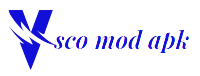




One Comment on “Easily Make photos like film using vsco”